前言
粗略的看了一下目录,发现这几章是知识点最多的一章,且这些都是 Tailwind CSS 官方制定的规范。
Typography 排版
Font Size 字体大小
用于控制元素字体大小的工具。
| Class 类 | Properties 属性 |
|---|---|
| text-xs | font-size: 0.75rem; /* 12px */ |
| line-height: 1rem; /* 16px */ | |
| text-sm | font-size: 0.875rem; /* 14px */ |
| line-height: 1.25rem; /* 20px */ | |
| text-base | font-size: 1rem; /* 16px */ |
| line-height: 1.5rem; /* 24px */ | |
| text-lg | font-size: 1.125rem; /* 18px */ |
| line-height: 1.75rem; /* 28px */ | |
| text-xl | font-size: 1.25rem; /* 20px */ |
| line-height: 1.75rem; /* 28px */ |
常见的字体大小规格。
Font Weight 字体粗细
用于控制元素字体粗细的工具。
| font-normal | font-weight: 400; |
|---|---|
| font-bold | font-weight: 700; |
这两个是最常用的字体粗细类。
Line Clamp 行数限制
用于将文本限制为特定行数的工具。
| Class 类 | Properties 属性 |
|---|---|
| line-clamp-1 | overflow: hidden; |
| display: -webkit-box; | |
| -webkit-box-orient: vertical; | |
| -webkit-line-clamp: 1; |
看到 CSS 属性一股熟悉的味道,我经常会遇到文本超出盒子宽度的问题。所以我都会去 copy 网上别人的代码。以 line-clamp-* 开头,后面的数字代表行数。
List Style Image 列表样式图
用于控制列表项标记图像的工具。
| Class 类 | Properties 属性 |
|---|---|
| list-image-none | list-style-image: none; |
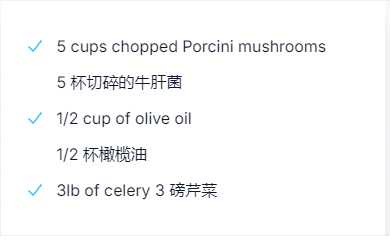
1 | <ul class="list-image-[url(checkmark.png)] ..."> |
这个就厉害了🐂, 传入指定图片自定义列表样式。这个就体现了 Tailwind CSS 的强大。如果我们想用原生 CSS 实现是不可能的。必须得用 JS 控制。而 Tailwind CSS 一行代码就搞定。
List Style Position 列表样式位置
控制列表中项目符号/数字位置的工具。
| Class 类 | Properties 属性 | |
|---|---|---|
| list-inside | list-style-position: inside; | |
| list-outside | list-style-position: outside; |
量。
Content 内容
控制前后伪元素内容的工具。

1 | Higher resolution means more than just a better-quality image. With a Retina |
Backgrounds 背景
Background Attachment 背景附加
控制背景图片在滚动时行为的工具。
| Class 类 | Properties 属性 | |
|---|---|---|
| bg-fixed | background-attachment: fixed; | 使用 bg-fixed 将背景图像固定到视窗。 |
| bg-local | background-attachment: local; | 使用 bg-local 让背景图像与容器和视口一起滚动。 |
| bg-scroll | background-attachment: scroll; | 使用 bg-scroll 使背景图像随视口滚动,而不是随容器滚动。 |
Background Position 背景位置
控制元素背景图片位置的工具。使用诸如 bg-center、bg-right 和 bg-left-top 等工具来定位元素的背景图像。
Background Repeat 背景重复
用于控制元素背景图像重复的工具。
Background Size 背景大小
用于控制元素背景图像背景大小的工具。使用 bg-auto 以默认大小显示背景图像。
Borders 边框
Border Radius 边框半径
用于控制元素边框圆角的实用程序。使用像 rounded-sm、rounded 或 rounded-lg 这样的工具为元素应用不同的边框半径大小。
Border Width 边框宽度
控制元素边框宽度的工具。使用 border、border-0、border-2、border-4 或 border-8 工具类为元素的所有边设置边框宽度。使用 border-、border--0、border--2、border--4 或 border-*-8 工具类来设置元素一侧的边框宽度。